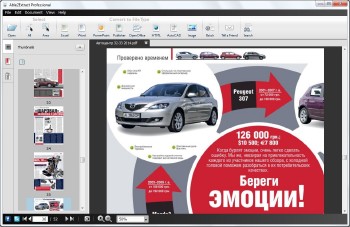|
||
 Able2Extract Professional - новая версия популярного PDF - конвертера. Вниманию пользователей предлагается целый ряд нововведений, которые позволят работать с программой еще более продуктивно. Новый режим конвертирования позволит одним нажатием на кнопку преобразовать документ PDF в слайд презентации PowerPoint. Программа автоматически разместит перенесённый текст в специальных блоках, а также преобразует векторную графику, используемую в файле PDF, в растровое изображение. Усовершенствования также коснулись механизма «PDF to HTML». Поддержка каскадных таблиц стилей поможет сохранить в неприкосновенности текст, графику и элементы форматирования оригинального документа. К другим функциональным возможностям версии Able2Extract, заслуживающим отдельного упоминания, стоит отнести: Возможность конвертирования документов PDF в файлы MS Excel (с возможностью настройки столбцов и строк, составления рабочих книг и др.). Функцию сохранения гиперссылок при конвертировании файлов PDF в формат Word. Возможность копирования в буфер изображений и выделенных областей страницы. Get quick, accurate, transfer of native and image (scanned) PDFs into editable MS Word and formatted MS Excel spreadsheets for editing, analysis and other reversioning. Other conversions include PDF to PowerPoint (PPT), PDF to AutoCad (DWG & DXF), HTML and Text. Features • Convert PDF to Excel and retain the row/column structure of the PDF table within Excel. • One click of a button converts PDF files into formatted excel spreadsheets quickly and easily. • Convert Image (scanned) PDFs into formatted Excel spreadsheets. • The PDF to Excel conversion options supports a variety of different languages, including English, French, Spanish and German, to name just a few. • The PDF to Excel conversion is done effortlessly through our easy to use user interface. • Converting from PDF to Excel will preserve your page layout. You can view all the PDF pages in one Excel workbook or, in the alternative, one PDF page per Excel workbook. • The PDF to Excel conversion feature of Able2Extract is not a plug-in. It does not require any Adobe® software product, such as Acrobat®, to view and convert the PDF. • The PDF to Excel conversion output supports most Windows and Office platforms, including - 98/ME/NT/2000/XP. • An option in the PDF to Excel conversion lets users select whether to replicate the font of the PDF or not. • PDF to Excel converters can choose the custom Excel feature and designate their own columns. • Custom PDF to Excel conversions can be saved with the new template saving capability. • Our PDF viewer is included so you can see what you are converting from PDF to Excel! • Convert to Excel and it will save as an XLS file. • Get more control from the Custom PDF to Excel conversion option. • Convert PDF to Word and preserve the original layout of your PDF in an editable Word document. • Convert Image (scanned) PDFs to editable Word documents. • Several PDF to Word conversion options are available. Complex PDF to Word conversion - preserve the originality of converted the PDF to Word by identifying paragraphs, text labels, graphics, tables, and flow of columns etc. and then replicating it within Microsoft Word. Simple PDF to Word conversion - converts text from the PDF to Word document without the graphics. • PDF to Word variety – convert PDF to Rich Text Format (RTF) or Word, it is up to you! The PDF to RTF feature allows users to convert large documents faster than the PDF to Word option. • PDF to Word Efficiency and Selectivity. Pinpoint selection ability. Since you can see what you select, there is no need to transfer whole documents or even whole pages at a time. Take one line of text if you want! • The PDF to Word conversion is processed at a very high speed. • PDF to Word conversion size options – Convert the whole document, a range of pages, one page or a portion of a page – it is your choice! • PDF to Word output supports most Windows and Office platforms - 98/ME/NT/2000/XP. • Our PDF viewer is included so you can see what you pages or portions of a page you are converting from PDF to Word! • Choose your PDF to Word output format – Both .Doc and .RTF output formats are supported. • Convert PDF to PowerPoint (PPT) and improve your presentations. • See what you are converting. Our proprietary PDF viewer lets you view your PDFs just as you would with Adobe Acrobat Reader. • Retain PDF graphics in HTML. • Text from PDF is available in HTML. • Convert PDF to Image formats • Convert PDF to TIFF • Convert PDF to JPEG • Convert PDF to GIF • Convert PDF to BMP • Convert PDF to PNG • Our PDF viewer lets you view your PDF documents at different sizes by zooming in and zooming out. • Rotate landscaped PDFs to portrait view for easier viewing and converting • Convert HTML pages into Excel spreadsheets for easy data analysis. • Convert HTML to editable Word documents • HTML can be converted to Text with Able2Extract Professional • Convert Text documents into formatted Excel spreadsheets. • Convert Text documents to .doc and .rtf format • Text files can be transported into HTML files. • Simple PDF to Text (.txt) conversion comes included. • PDF to HTML conversion for use on web pages comes included. • Select your PDF using a variety of options, including: using the mouse, by selecting all on page, by selecting a page range. • Able2Extract Professional converts both PDF and XPS documents • Converts XPS to Word • Convert XPS to Excel • Convert XPS to PowerPoint • Convert PDF to Publisher • Our XPS conversion has the ability to handle and convert scanned XPS documents • Control over Image based and non-image based conversions. Perfect for situations in which the PDF for conversion is a blend of image PDF and native PDF pages. • Get pinpoint conversion accuracy that allows you to convert any portion of a page that your require. No need to convert a whole page at a time if it is not required. • Convert PDF to the DWG (drawing), the format used for storing two and three dimensional design data and metadata. Used in CAD programs. • PDF to DXF conversion. Autodesk DXF (drawing interchange format) is the format adopted by Autodesk to ensure data interoperability between Autodesk and other formats. • PDF to ODT format for use in Open Office Writer (the MS Word equivalent) • PDF to ODS format for us in Open Office Calc (the MS Excel equivalent) • PDF to ODP for use in Open Office Impress (the MS PowerPoint equivalent) • Easy batch conversion of PDF documents into other output formats such as Word, Excel and PowerPoint and the other available conversion formats. • Right click attachment PDF conversion integration in MS Outlook. • Support Unicode and Non-Unicode fonts • Convert Arabic, Cyrillic and Asian language character PDFs • Graphics control options during the conversion process • Header and footer custom control features Информация о программе: Год выпуска: 2016 Платформа: Windows® 10/8/8.1/XP/Vista/7 Язык интерфейса: Английский Лекарство: crack UZ1 Размер файла: 80.56 MB Скачать Able2Extract Professional 11.0.1.0 Уважаемый посетитель, Вы зашли на сайт как незарегистрированный пользователь. Мы рекомендуем Вам зарегистрироваться либо войти на сайт под своим именем. Другие новости, на которые Вам стоит взглянуть: |
||
|
С уважением, Администратор
Январь 2026 (78)
Декабрь 2025 (232)
Ноябрь 2025 (207)
Октябрь 2025 (211)
Сентябрь 2025 (243)
Август 2025 (214)
3D, Android, dvd, Office, pdf, photoshop, Portable, RePack, Windows, антивирус, аудио, браузер, видео, восстановление, дизайн, диска, дисков, драйвера, запись, изображений, интернет, конвертер, менеджер, настройка, обработка, оптимизация, очистка, проигрыватель, редактор, система, системы, создать, удалить, файлов, файлы, фотографии, фотографий, цифровых, экрана, эффекты
Показать все теги